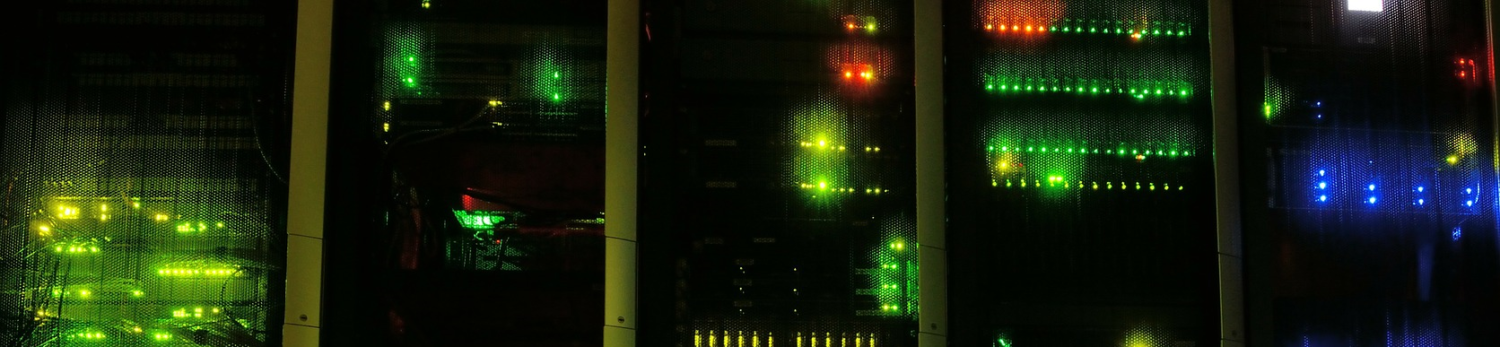Add-IEBookmark
-Bookmark
-DefaultProfile
[-ExcludeFolders]
[-BackupTarget]
[-BackupPath]
Add-IEBookmark
-Bookmark
-TargetFolder
[-ExcludeFolders]
[-BackupTarget]
[-BackupPath
Description
Adds one or multiple bookmarks to either the default Favorites path of the current user or to a specified folder.
Examples
Adds IE bookmarks from a previous backup to the default Favorites folder, discarding the folder structure.
Get-IEBookmark -SourceFolder "C:\Backup\IE" |
Add-IEBookmark -DefaultProfile -BackupTarget -ExcludeFolders
-Bookmark
[BrowserBookmark[]]
Array of BrowserBookmark objects to add.
-DefaultProfile
[switch]
The bookmarks are added to the default Favorites folder of the current user. Mutually exclusive with -TargetFolder.
-TargetFolder
[string]
The bookmarks are added to the folder specified. Mutually exclusive with -DefaultProfile.
-ExcludeFolders
[switch]
If specified, path information is stripped from the input objects.
-BackupTarget
[switch]
If specified, a backup of the target folder is created as a ZIP archive before adding the bookmarks.
-BackupPath
[string]
Inputs
An array of BrowserBookmark objects.
Output
A single BookmarkOperationResult object.
[ back to module ]