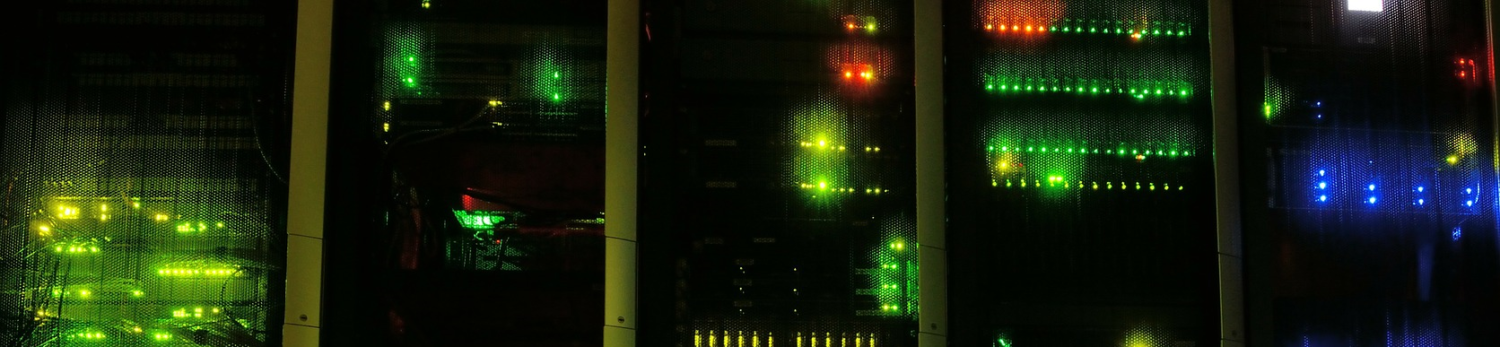Parses a config file generated by VMware OS Optimization Tool into actual executable commands which can then be executed without using the OSOT program, e.g. as part of a deployment task sequence. You can get the script from the PSGallery: https://www.powershellgallery.com/packages/Parse-OSOTConfig or download it here.
Syntax:
Parse-OSOTConfig.ps1
-OSOTFile
-OutPath
[-UsePowerShellForServiceCommands ]
[-UsePowerShellForSchTasksCommands ]
[-AddCommentsToOutput ]
[-PassThru ]
[-MaskExtensions ]
[-SuppressFileOutput ]
If -SuppressFileOutput is not specified, the script will create following files in $OutPath:
- osot_processed.json
- all_actions.cmd(.txt)
- all_actions.ps1(.txt)
- mandatory_actions.cmd(.txt)
- mandatory_actions.ps1(.txt)
- recommended_actions.cmd(.txt)
- recommended_actions.ps1(.txt)
- optional_actions.cmd(.txt)
- optional_actions.ps1(.txt)
Only files containing actual commands are generated. If -MaskExtensions is specified, all executable files are appended with .txt, making sure they cannot be executed on a wrong system by mistake.